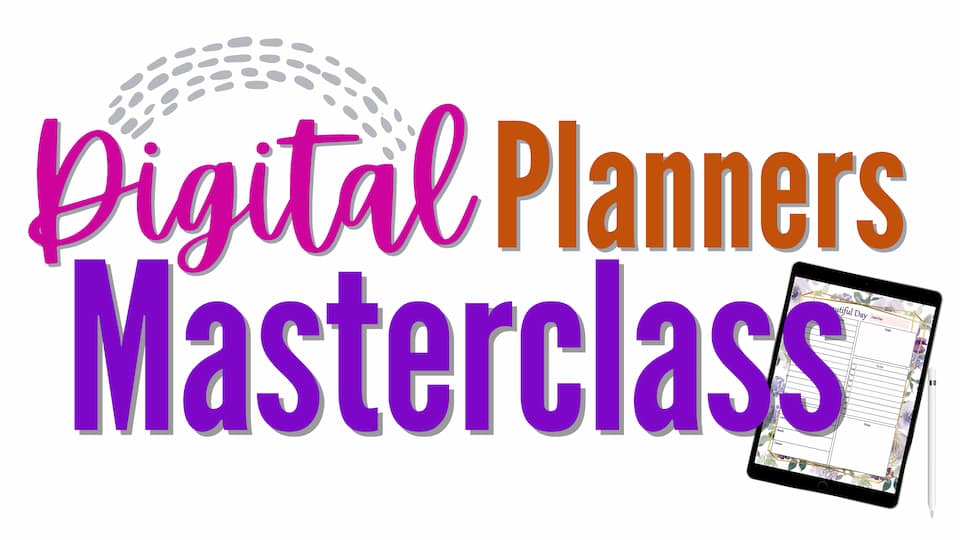A step-by-step course that teaches you how to create digital planners using PowerPoint.
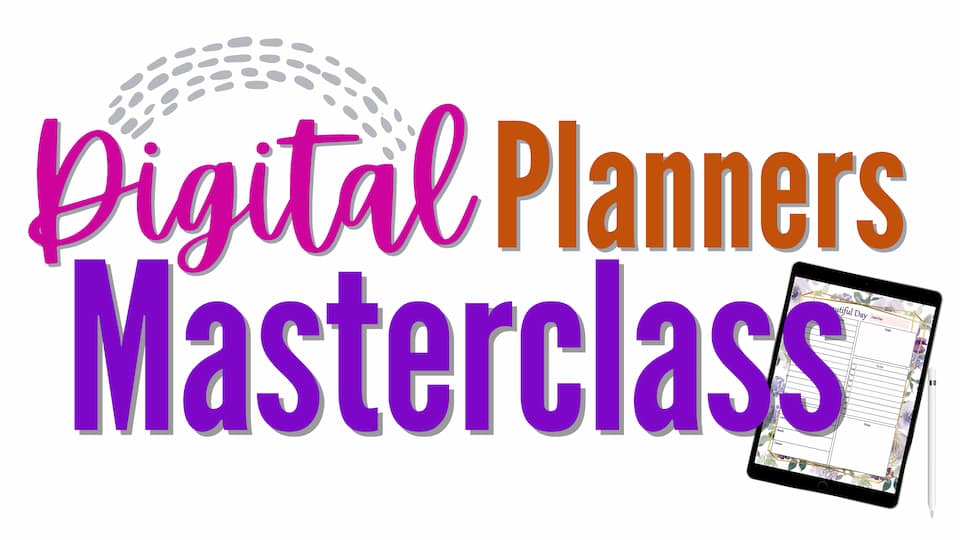
This Digital Planners Masterclass was originally created with the focus on creating digital planners using PowerPoint. If you are looking to create digital planners in Canva, please check out the following Canva tutorials on YouTube first:
One-Hour Digital Planners Masterclass Using Canva (includes free template)
How To Create Simple Digital Planner With Hyperlinked Tabs In Canva
Printable planners are definitely in hot demand.
People enjoy the flexibility of choosing the design of planner that they like and can even mix and match the planner pages and arrange them according to their personal preferences.
Printable planners are also much cheaper than buying ready made planners.
But how about digital planners?
Digital planners are growing in popularity and are definitely here to stay!
The only question is, are you missing out on this growing market?
3 reasons why there’s a growing demand for digital planners
- Using digital planners is eco-friendly and generates zero waste!
- Digital planners are more portable than hard copy planners.
- With a digital planner, you don’t have to worry about printing. You can simply download the digital planner and use it right away! How convenient!
With the fast-growing demand of digital planners, if you are not dipping your hand into the digital planner market, you are leaving money behind!
Furthermore, digital planners can be sold at a much higher premium than printable planners. And that’s a BIG reason why you should be selling digital planners!
The good news is, you can easily convert your existing printable PDF planners into digital ones.
This means that you can quickly double your profits with just a bit more effort put in!
In this course, you will learn the EXACT steps of converting your existing printable PDF planners to digital ones as well as how to create digital planners from scratch!
Then you will be well on your way to making more money by selling digital planners!
Faith’s walk-through instructions on how to create a digital planner through PowerPoint is spot on, and I will be telling everyone about this course! Great course!

By the end of Digital Planners Masterclass, you will KNOW:
- How to convert printable planners into DIGITAL planners using PowerPoint
- How to create single-page and double-page digital planners
- How to create planner pages using Slide Master in PowerPoint
- How to create note-taking planner pages
- How to create tabs and hyperlink them so all the planner pages are inter-connected and easily accessible!
- How to create a 550-page undated digital planner from scratch in under 90 minutes!
- How to create digital planners in Canva
- BONUS: How to create stickers for digital planners using PowerPoint and GoodNotes
- BONUS: How to import and use the digital planner and stickers on GoodNotes
This course will basically walk you through step by step from start to finish with bite-sized video tutorials and detailed commentary.
She has created short action-packed videos to show you each step in the process.
Before taking Faith’s course, I was scared to create a digital planner and wasn’t sure I knew the best way to do it.
After going through several modules of the course, I now feel confident that I can create a digital planner all by myself!
Thanks, Faith, for creating such an informative and easy to follow course!”
I also found the video summaries useful for referring back without having to go through the videos again.
I would definitely recommend Faith’s course to anyone who wants to enter the digital planner world!”
And mostly, I’m learning my way to the digital (planners) market. This course is all about creating digital planners.
But I can already see possibilities beyond that too!
To tell the truth, turning my own creations into physical books never really talks to me… But now, I’m really excited to know how to make my low content creations interactive and colorful!
I love step-by-step courses and this very one from Faith is perfect for my learning style with bite-sized video tutorials and detailed commentary.
I’m so glad I signed up for this course!”
You will also receive these bonuses
BONUS 1: Generic Planner Stickers ($27 Value)
100+ Done-for-you stickers with commercial license. Includes customizable PowerPoint source files.

BONUS 2: Elegant Undated Digital Planner PLR ($27 Value)
Done-for-you digital planner with 98 planner pages with commercial license. Includes customizable PowerPoint source files.

I had never used Powerpoint or created any kind of planner (besides one page printable planners) before and Faith’s videos made it easy. I’ve purchased a couple of other planner classes before, but this was the most professional and easily understood course I have found and the price was very reasonable. Thank you very much for the class. If I need other courses, I will certainly get them from Faith!
FAQ
Meet your business coach

Faith is the owner of FaithsBizAcademy.com and she helps online entrepreneurs build a thriving business through creating and selling easy-to-create digital products with effective and sleaze-free email marketing.
Faith started blogging in early 2018 and finally found success in making more than $1000 in a month in September 2020. In less than 9 months that followed, Faith then made more than $100,000 with fewer than 5000 subscribers on her email list. She has single-handedly built a 6-figure online business all while being the main caregiver to three young children.
Faith’s expertise lie in Canva design, digital product sales, email marketing, and affiliate marketing.
She has personally created over hundreds of Canva templates with commercial use rights, and also created and sold over 90 courses on creating and selling digital products as well as online marketing.
Her main passion lies in coaching other aspiring entrepreneurs so that they, too, can build a thriving online business to achieve their financial goals.
More than 13,000 students have gone through Faith’s design and online marketing courses.
Faith has conducted over 600 1:1 business consultations and nobody has never left a session without feeling inspired, encouraged, or having gained greater clarity on what their next steps should be.
Faith also has the experience of hosting her own Summit and paid bundle, and actively collaborates with other content creators and speaking at various summits.
With almost 20 years of experience as a private tutor, Faith’s teaching expertise is evident through the dozens of free Canva tutorials on her YouTube channel. She is best known for her ability to break down complex concepts into step-by-step methods that can be easily understood and followed by even the complete beginner.
Faith’s most-watched YouTube video has over 380,000 views and hundreds of raving comments and her channel ranks amongst Top 2% in terms of subscriber numbers.
As someone who has built everything from scratch, overcome all the technical learning curves along the way, failed multiple times before finally finding success in the online space, Faith knows what it takes to build a thriving online business and is committed to helping her coaching clients achieve financial success through their businesses in a much shorter time than she did figuring things out on her own.
Having Faith as your business coach and cheerleader will be one of the best investments you can make if you want to shorten the journey to your desired entrepreneurship success!