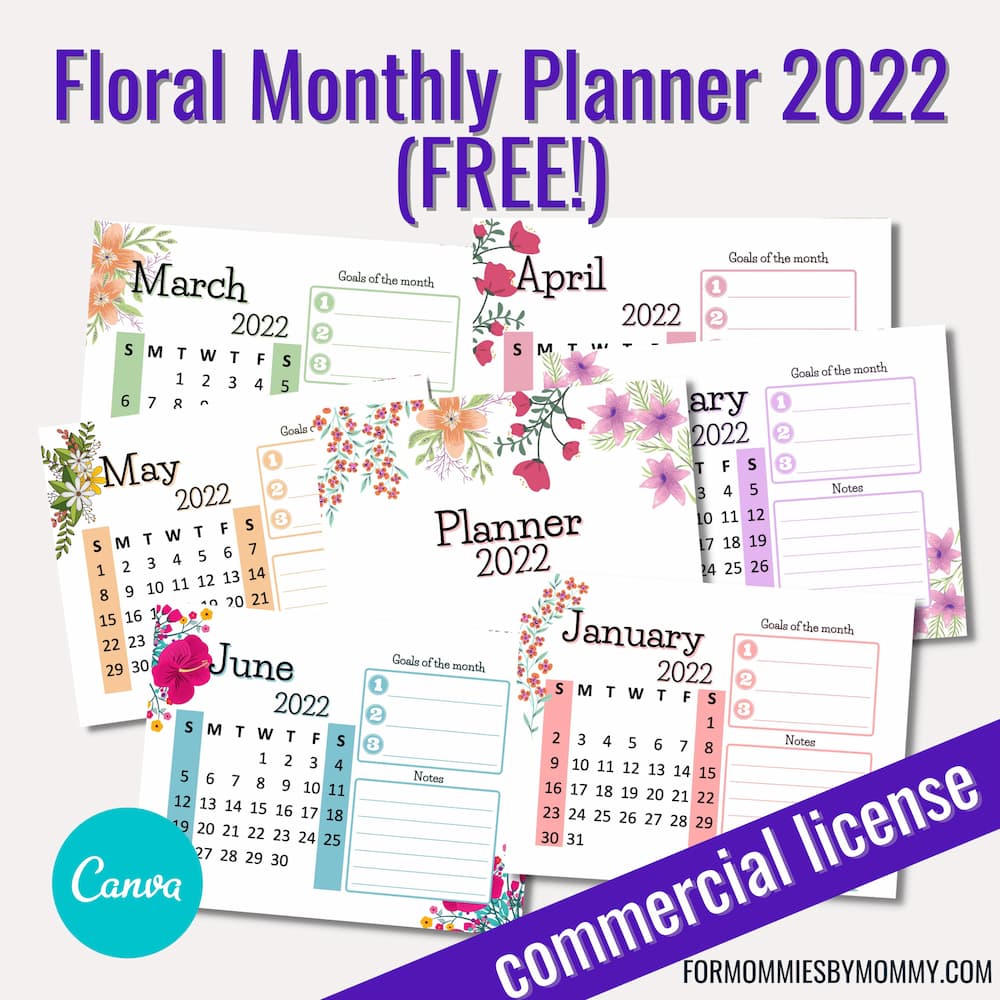Have you ever wondered — “How do I make my own printables?“
The truth is, it is really EASY to make your own printable designs!
In fact, not only can you easily create printables with your laptop/computer, you can also make money by selling printables right from the comfort of your own home!
Personally, I have been selling printables online since 2018.
I have sold thousands of different printables to users all over the world.
What I love most about creating and selling printables online is that it allows me to make money while working from home and still taking care of three young children!
I also love that I can generate a stream of passive income because one printable creation can be sold for months, and even, years!
This is especially true for evergreen printables, for example, undated planner printables and printable activities for children.
So if you were to ask me, “Can you make money selling printables?“, my answer is a resounding “YES!”
How can I make my own printables for free?
If you are interested to start a side hustle by making money online, creating and selling printables is definitely a viable option.
Naturally, as you are starting out, you’d want to keep your capital outlay to the minimum.
The good news is, there are different software that you can use to create printables for FREE.
Just to name a few, here are the programs that I use to make printabes:
PowerPoint, Excel, Canva, and Photoshop Elements!
I am sure most of us, if not all, already have PowerPoint, Excel, and Word programs on our computers.
So you can literally start to create printables right away without having to pay for any fancy design software!
Let me show you step by step how to create 12 different sets of printables using PowerPoint, Excel, Canva, and Photoshop Elements!
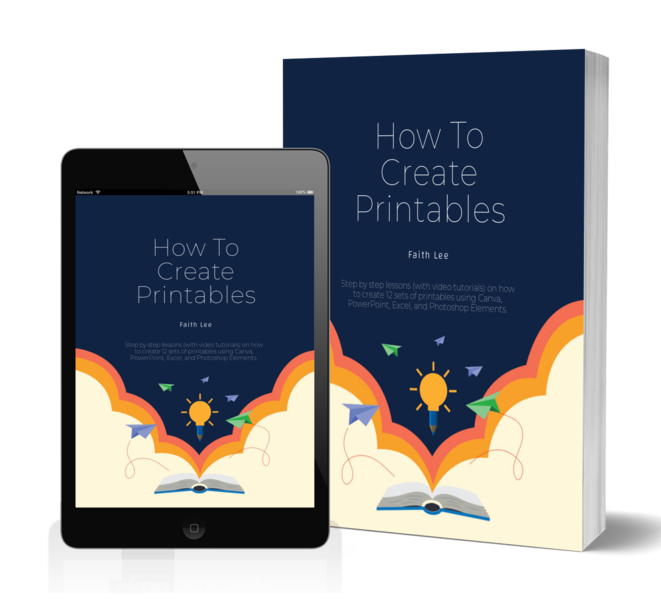
In this How To Create Printables eBook (with video lessons), you will learn:
- How to create a comprehensive daily planner in Excel
- How to create a grocery list in Excel
- How to create a landscape monthly planner in Excel
- How to create digital planner stickers in Canva
- How to create a two-column checklist in Canva
- How to create an undated monthly planner in Canva
- How to create gift tags in PowerPoint
- How to create digital planner stickers in Canva
- How to create an undated monthly planner in PowerPoint
- How to create coloring pages in Photoshop Elements
- How to create wall art in Photoshop Elements
- How to create cake toppers in Photoshop Elements
BONUS Chapter: Understanding licensing rights for commercial use graphics
This eBook allows you to learn practically anywhere! The bite sized lessons make it really easy and practical for you to learn how to create specific types of printables and then jump right into action!
Go through the content on your mobile phone, tablet, or your laptop.
Video lessons have been included in each chapter to make learning really simple!
As you can see, in 12 chapters, you will be able to learn how to create different types of printables in different design software — PowerPoint, Excel, Canva, and Photoshop Elements.
This will give you a good idea of which program is best suitable for you to start creating your own printables to sell!
You can also then decide if you want to pay for any of the above software or simply use the free programs to get started!
Imagine being able to create 12 different sets of printables in just one weekend and creating products that you can sell next week!
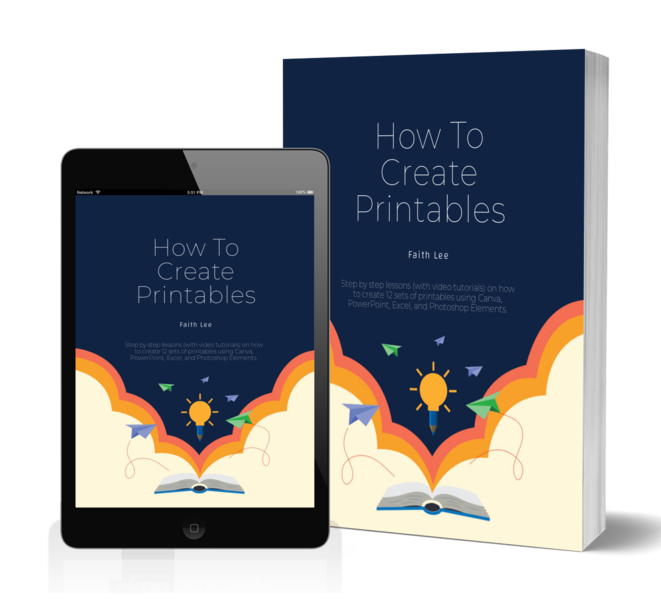
Meet your coach

Faith is a mom of 3 and has been blogging since early 2018. She has built an online business from scratch that is now generating 5-figure revenue every month selling PLR printables and courses as well as coaching programs.
Her main passion is coaching other aspiring entrepreneurs so that they, too, can build a thriving online business to achieve their financial goals.
Faith has almost 20 years of experience as a private tutor. Coupled that with her business experience and design expertise, she is in the best position to coach you and help you build an online business to achieve your financial goals!
More than 2500 clients have learned from Faith through her design and online marketing courses. Join them today!
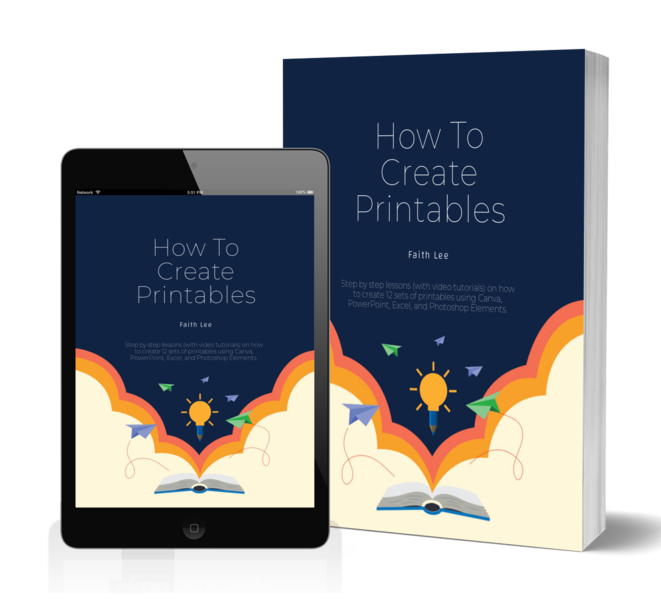
Other than grabbing How To Create Printables eBook, don’t forget to grab this FREE set of gorgeous floral calendar 2022 fully editable in Canva!